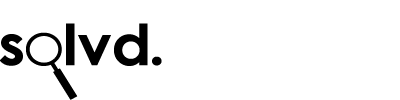Vista SP2 Upgrade
Now that Vista SP2 is being pushed out via automatic updates I will share some lessons to avoid 0xc0190036 error:
Don’t let it install automatically – I shall explain why in a bit. For now switch automatic updates to “Manual” or “Download Only” so that it does not kick off until you have done the following:
- Run checkdisk on the system disk
- Run it again
- Uninstall your virus scanner
- Backup
- Make a restore point
- Reboot
- Run the Upgrade
Failure to do this can cause problems if the file system gets corrupted and or isn’t consitent hence the checkdisks.