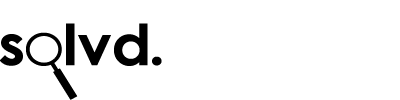Month: December 2010
Page Speed – What can be done to improve your site’s speed?
Page Speed and Page Ranking
With Google placing a more and more higher emphasis on page load speed in it’s ranking algorithms, it’s time to start thinking about how you can speed up your site. Install the Page Speed add-on for firebug/firefox to see how your site performs.
We’ve put together a top 5 list
Ultra fast connection speeds
Get a web server that’s located on an ultra-fast connection to the internet, something like a 150+ Meg uplink to the network infrastructure is best.
Use the right image at the right time
This is something that often gets overlooked, but if you’re looking to optimise your site to dramatically decrease the page load time, it might be a good idea to choose the format carefully, and check the compression (i.e. the quality) of the image before saving it. Will anyone really notice if the image is slightly not so high quality? Google certainly prefers smaller images.
JPG/JPEG is a great format for photos
PNG is another good format for high colour photos & has transparency capablities
GIF is good for small icons, but only supports a maximum of 256 colours. Also supports transparency.
Dynamic Drive has a good online image optimiser.
Check your CSS
Remove or compress your CSS files. Most websites have stylesheets with out of date or unused styles, so by removing them you reduce the amount of data your web server’s having to push out onto the internet every time someone requests a page. If you don’t want to rifle through your CSS files, consider compressing them or minifying them.
Configure your server to use HTTP Compression
Whether you’re using IIS, Apache or JoeShmoe’s Web Server, make sure it is configured to compress your content (files etc) that get served to the visitor. It’s a quick fix and should make things noticeably different. If your website is capable of Gzip compression, enable that too.
Cache Your Site’s Web Pages
Most of the time the content on your site doesn’t change, so what’s the point of your web server compiling a server page every time someone requests it? If you configure caching on your server, those pages will be held in memory instead of being compiled at ever request. If you use WordPress, there’s tools like WP-Cache. If you’re an IIS user, just configure the website’s dynamic & static caching. Here’s a good tutorial
Try out Page Speed for Firefox
Here’s the link to Page Speed.