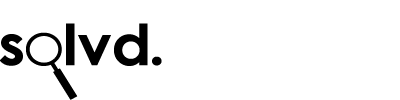- If you get a 550 error it usually means that the account you sent to does not exist so check the spelling etc.
- If the email address is correct check that it is not an Auto Complete cache issue with Outlook.The issue itself is caused by Outlook appending Routing data to the Autocomplete Cache Entry, obviously as this Address has now changed so too has its routing meaning the previously recorded data is incorrect as such the message fails.
This type of issue is often identifiable based upon the None Delivery Receipt received by the Sender this will normally include the below phrase with the content marked as Question Marks changing each time in relation to the recipient:
IMCEAEX_OHOSTEDSERVICE2_OUEXCHANGE+20ADMINISTRATIVE+20GROUP+20+28FYDIBOHF23SPDLT+29_CNRECIPIENTS_CN????????-????-????-????-???????????@??????????.com 550 5.1.1 RESOLVER.ADR.ExRecipNotFound not found
If a User cannot send to an Address and is receiving the above String in the NDR we would advise the Sender clears the Autocomplete Cache Record for this User or alternatively the Cache in its entirety.
Further Information on this is available from Microsoft directly at:
http://support.microsoft.com/kb/2784785
If you need to remove this from your autocomplete list there is instructions on how to do this in the link below
https://support.microsoft.com/en-gb/kb/287623