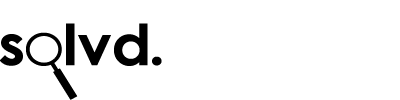I can’t send or receive messages with Outlook 2016 for Mac
Applies To: Office for business , Outlook 2016 for Mac , Office 2016 for Mac
If you’re having issues with your Mac Outlook client, please check the following – the chances are you’ll be up and running in no time. If you still can’t connect, please raise a ticket on the Solvd Helpdesk.
Cause 1: Outlook doesn’t have a connection to the Internet or your network.
Solution: Make sure that your computer is connected to the Internet or your network.
Use a web browser to see whether you can access Internet sites. If you are on a local network, see whether you can access intranet sites. For information about checking the status of your network connections, see Mac OS Help.
Solution: Verify that Outlook is online.
- On the Outlook menu, make sure that Work Offline is not checked.
Cause 2: Your credentials or account settings are incorrect.
Solution: Verify that your account user name, password, and other settings are correct in your account preferences.
- On the Tools menu, click Accounts.
- In the left pane of the Accounts box, select the account.
- Make sure that you have entered the correct email address, user name, and password.If your account still does not work properly, please raise a ticket on the helpdesk.